New Pathfinder Release (charts now in colour)
Monday 10 December 2018
Overview
In this release, the strategy summary charts are now colourful and we've added a new 'Strategy overview' template.
Useful links
Ready to check out this update?
Log in to Optimo PathfinderDo you have feedback or questions?
Contact usNeed further information?
Visit our website
New colourful charts (popular request!)
The default colour scheme for charts is now colourful (changed from the previous grey scale scheme):
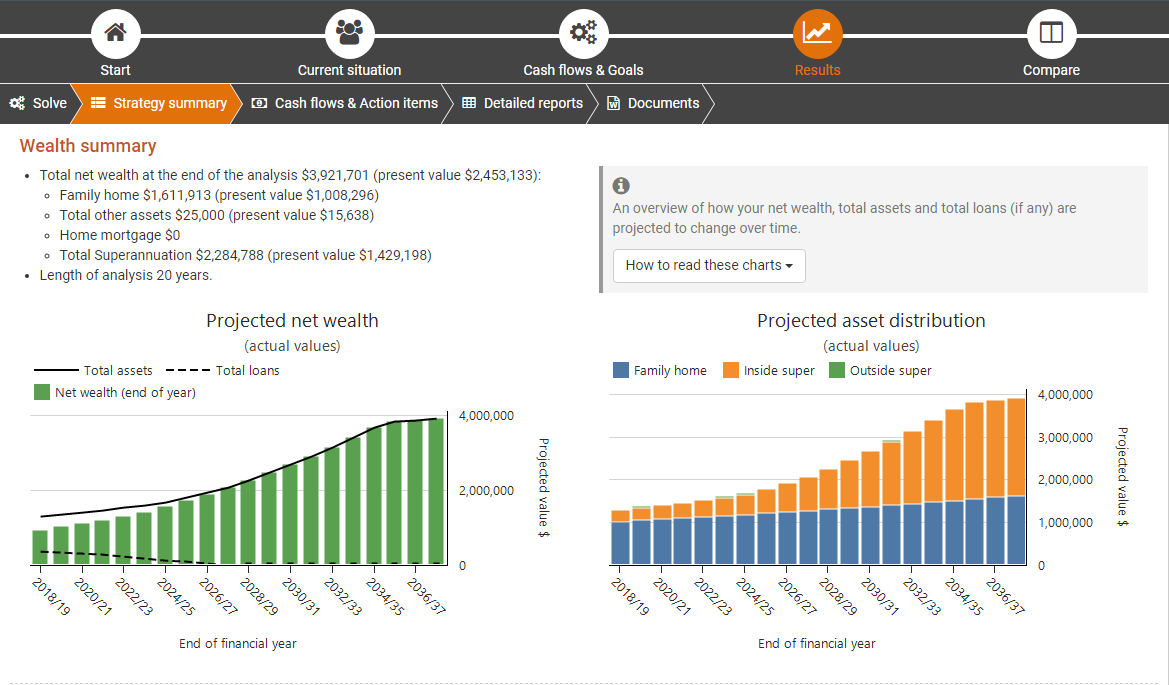
This change is in the results in a few places:
In the Results > Strategy Summary step
At the Results > Documents step, on the Download buttons, any templates where a colour isn't explicitly mentioned will use the default colourful scheme
Grey scale versions of the Strategy Paper and SOA foundation document will continue to be available - these will be marked with 'grey'. e.g. Strategy paper(grey)
Please note that the charts at the Results > Compare step are unchanged, but you can look forward to them being more colourful - and putting them in documents - in a future release.
New 'Strategy Overview' results document
In the Results > Documents, section, there is now a 'Strategy Overview' document that contains less information than the strategy paper and is useful for client meetings where you just want to focus on the bigger picture.
Click here to download a sample strategy overview document (note: this sample is in PDF format, but in Pathfinder it's in MS Word format).
Comparison of content for the 'Strategy Paper' and 'Strategy Overview' documents | ||
|---|---|---|
Section | Strategy Paper | Strategy Overview |
Document orientation | Portrait | Landscape |
Title page |
|
|
Table of contents |
|
|
Adviser details |
|
|
Strategy summary (with optional charts) |
|
|
Action items |
|
|
Assumptions |
|
|
Cash flows detailed report |
|
|
Full set of detailed reports |
|
|
Steps to download the new Strategy Overview document:
Go to the Results > Documents step
By default, charts will be included in your documents, we recommend keeping this
Click the Download strategy paper button and then click Strategy Overview. This will downlaod the document id MS word format. For more, see How to download results into a document (Strategy Paper, SOA (Statement of Advice) Foundation document, Strategy Comparison)
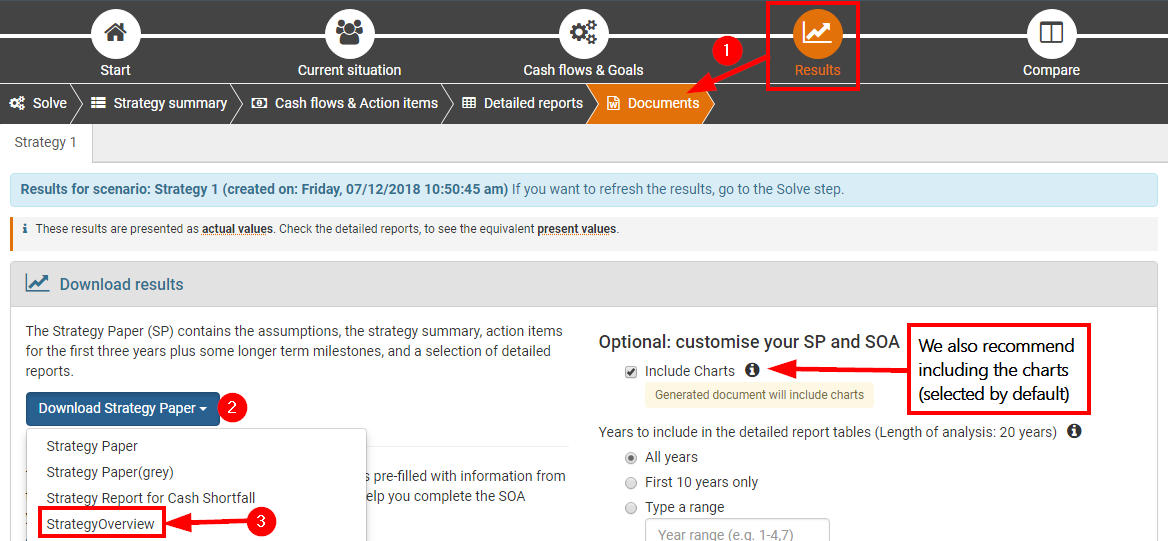
Notes for existing users
These changes will be available as soon as you log in. There's no need to re-solve your cases to see the the colourful charts or the new document templates.
.png)