Overview of the Optimo API
Introduction
The Optimo API allows connections to third-party partner systems, and has two parts:
Input API – this allows users to import data from a partner’s application into Pathfinder.
Output API – this allows the results Pathfinder produces (and, if required, the corresponding input data) to be exported from Pathfinder into a partner’s application.
Partners with an API connection can use either API or both. The API can connect to any system. However, some common use-cases are:
An online fact find – data collected in a partner's fact find can then be pushed to Pathfinder, so the user can save time on data entry
Document creation software – results in Pathfinder can be downloaded to a third-party system that builds documents
A CRM that stores client data, pushes data to Pathfinder, and then stores Pathfinder's results
If you are interested in using the Optimo API, please Contact Optimo Financial , and we can set you up as a partner.
Input API
The Input API lets users push data from a partner's system into Pathfinder. The data can be imported into a new case in Pathfinder or overwrite an existing case in Pathfinder. After pushing data from another system, users may still need to enter some data directly into Pathfinder before they are able to solve the case and get results.
Data that can be pushed includes information about:
Individuals and Dependents
Assets & Loans
Super funds and SMSFs
Income and Expenses
Proposed items (e.g., a new home that they want to purchase)
Options for what to do with existing items (e.g., indicate they want to sell a home)
Output API
The output API lets users export Pathfinder's results into a partner's system. Partners can choose to export all data or can define a sub-set of reports they want to allow users to export.
The results that can be exported include:
Detailed reports
Strategy summary text
Strategy summary chart data
Action items
Assumptions report
A strategy paper in MS Word .docx format
Please note that the output API does not cover the charts at the 'Compare' step in Pathfinder. However, it is possible to export the data for all scenarios, if you have the facility to then build your own comparison charts.
The input data defining a case (fact find data, including proposed items and options) can also be exported in JSON format.
Technical summary
An Application Programming Interface (API) is a software intermediary that allows two applications to talk to each other.
JSON files are used to connect Optimo Pathfinder to the third-party partner system. That is, the input data is pushed in JSON format, and the output data is exported in JSON format (with the exception of the strategy paper, in Word format).
Optimo Pathfinder is completely independent from the partner environment. The API can be used with all management environments and authorising systems, provided you can prepare the required data in JSON format and get the provided JSON format by calling our functions.
Authentication for users who want to use Pathfinder with a partner platform works as follows:
Optimo Financial will create a new partner-specific registration form.
When users register using the form, they will be marked as using the partner's platform in Pathfinder.
When a user wants to log in to Optimo Pathfinder through the Partner system, their credentials are sent to Pathfinder, and their authority is checked on Pathfinder.
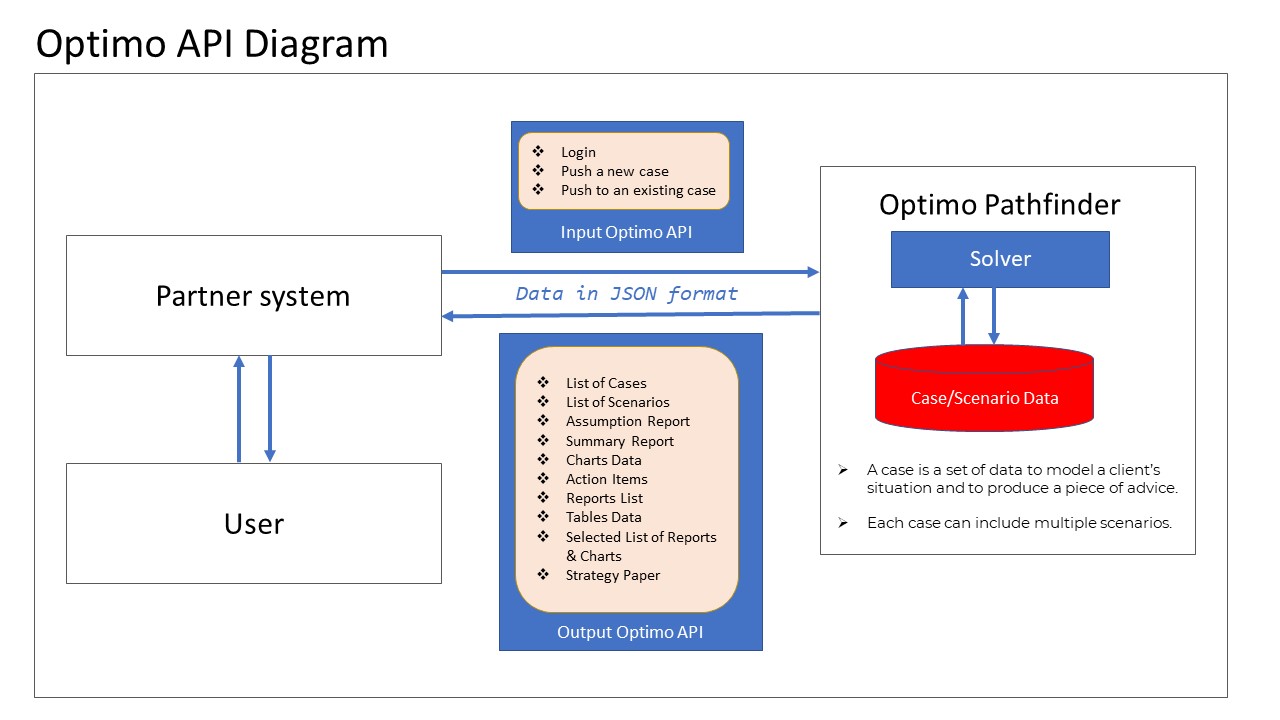
Setting up the Optimo API
Please see Optimo API set-up guide
.png)