Default start date for analysis is now 1 July 2024
1 April 2024
Optimo Pathfinder's default start date for analysis has been changed to 1 July 2024 (i.e., the 2024/25 financial year). This only affects cases created on or after 1 April 2024, as we find that in the last three months of the financial year, it is neater to start cases in the next financial year.
Accordingly, our sample cases now also begin on 1 July 2024.
Adding cases with the new default start year
From 1 April 2024, when you add a new case:
The analysis will start on 1 July 2024
The first year of results and reports will be 2024/25 and will no longer include 2023/24.
When doing data entry in Pathfinder, please be mindful that 2023/24 may still display in some drop-down menus even if it isn’t included your case’s analysis. So, if you want to choose the first year of analysis make sure you actually pick 2024/25 and not just the first year on the list
How to start a new case with the non-default current financial year (2023/24)
If you would like your case to include 2023/24 because, for example, there are some important actions you would like your clients to take before the end of this financial year, then you just need to start with a different blank case.
To start a case starting 1 July 2023:
Go to the the Start step
In the sample cases, click the 'Blank case starting 1 July 2023' button (instead of 'Start with blank case' at the top).
Note that you must do this as your first step since it will clear any data that has already been entered in the case. If you have entered data and then want to change the start year without clearing your data, please Contact Optimo Financial and we can flip the start date for you.
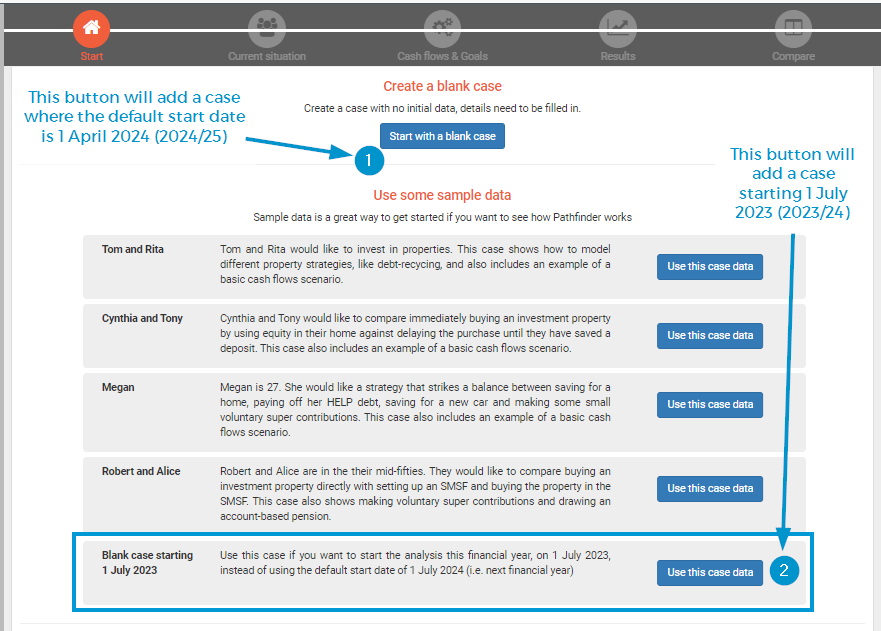
Options to adjust old cases
Any cases created before 1 April 2024, will be unchanged and will continue to have their original start date.
Please Contact Optimo Financial, if you would like to change the start date for an existing case. If possible, we would prefer for you to ask us to make adjustments to the case before you start entering more data. Some occasions where you might want to change the date include:
The case was created before 1 April 2024, and you would like to move the start date forward to 2024/25.
The case was created after 1 April 2024, and you would like to move the start date back to include the 2023/24 financial year. e.g. the individuals would like to do something important before the end of the financial year, such as making super contributions while they are still eligible.
Please note that you should allow 1 working day for changes to be made to your case.
How to check the start data for analysis on a case
To find the start date for analysis for a case:
Go to the the Results > Solve step
In “Step 2 review the assumptions” section scroll to the end of the report, and the final line will say when the analysis starts from
You can also check what years appear in any of the results tables
.png)