Minor Pathfinder Release (technical update)
Thursday 22 November
Release summary
For the 2018/19 year of the analysis, the following updates have been made to the Pathfinder technical database:
Maximum superannuation contribution base for the super guarantee is now $54,030/quarter (increased from $52,760/quarter)
Lower threshold (maximum contribution) for the super co-contribution is now $37,697 (increased from increases from $36,813)
In current legislation and in Pathfinder, these values are indexed in line with AWOTE. This change in Pathfinder is an adjustment from the projected value to the recently announced actual value.
What this means for your active cases
This is a minor update and will only affect some cases a small amount. If you re-solve a case, the following changes will be applied if applicable to your case:
If an individual is earning more than $211,040, their maximum compulsory super guarantee is now $20,531 (previously $20,049)
Individuals who were earning between $36,813 and $37,697 will no longer be eligible for the super co-contribution
In light of this update, you may wish revisit your active cases:
If you created a case, or most recently solved all its scenarios, after the release time of 5pm on Wednesday 21 November 2018, then the new values will be applied consistently in your case and you don't need to do anything further.
If you are continuing work on a case created before the release time that also has multiple scenarios, check if any results were created before the release time. If so, re-solve these scenarios, so that all scenarios are using the same underlying assumptions.
If you have completed a case before the update, it is up to your discretion whether to generate new results with the new assumptions. You can copy the scenario and solve it with the new assumptions to see if they are different (see below).
How to check when your results were created and how to re-solve a scenario to get results with the new technical details
To check when your results were created (if they were created before 5pm on Wednesday 21 November, they were created with the previous version):
- Go to the Results > Strategy summary step
- Select the tab for the scenario you are interested in
- Check the blue text at the top of the page
- If you would like to keep your original results for reference, copy the scenario and then solve the copy.
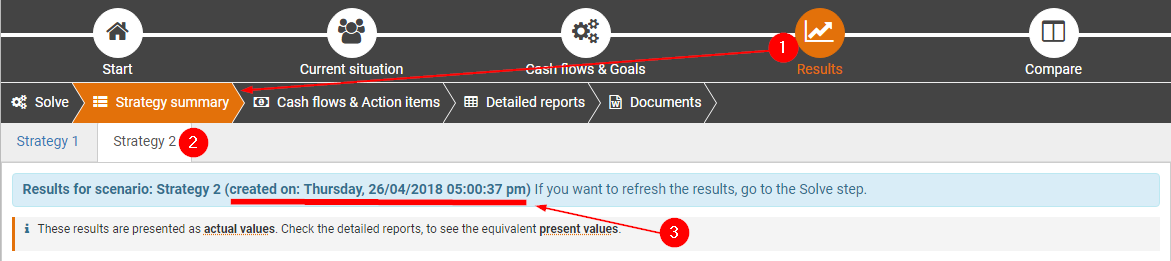
If you want to resolve your case:
If you would like to keep a copy of the previous results for reference, make a copy of the scenario (for more, see How to make another scenario for comparison)
Solve the scenario, the results will use the latest version (for more see How to solve a scenario to get results)
If you are comparing the old and new results, you can see an overview at the ‘Compare’ step, and for more detail, you can compare the action items in the earlier years.
.png)