New Pathfinder Release (Xiake v3 new features)
Wednesday 14 June
Release overview
Useful links
Ready to check out this update?
Log in to Optimo PathfinderDo you have feedback or questions?
Contact usNeed further information?
Visit our website
Improved action items
Improved action items for loans
In the action items, when there’s a loan repayment, there’s now more information about the minimum repayment amount so you don't need to go hunting for this information in other reports. For example:
Make a repayment of $40,000 on ‘Family home mortgage’ (secured P&I loan). This is $5,000 over the minimum repayment of $35,000.
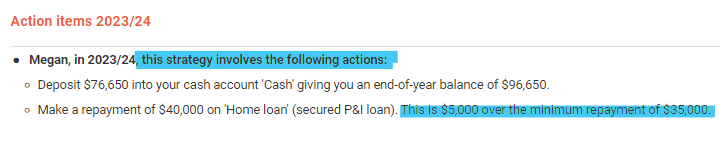
More neutral wording in the action items (popular request!)
In the action items, the word ‘recommend’ has been replaced with a more neutral phrase, so the action items are more suitable to use in a variety of stages in the advice process, such as scenarios that aren’t recommended (e.g. basic cash flows or alternatives or comparisons) or for when you are presenting a strategy to be considered, but are are not making a recommendation.
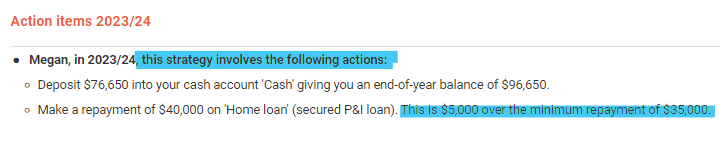
Helpful validations for the unused concessional cap fields
On the 'Unused concessional cap' fields, (under the ‘Current situation > Individual’ step), we’ll now show a validation if the value you enter exceeds that year’s annual cap, so you can correct right away rather than only getting an error when you click solve.
Note that it is required to fill in the unused cap for each year separately (rather their current total unused cap across all years), because in later years of the analysis, Pathfinder needs to take a rolling set of the the previous years to calculate the unused cap. For more details, see https://help.optimopathfinder.com.au/userdocs/web/how-to-include-or-exclude-the-unused-concessional-.
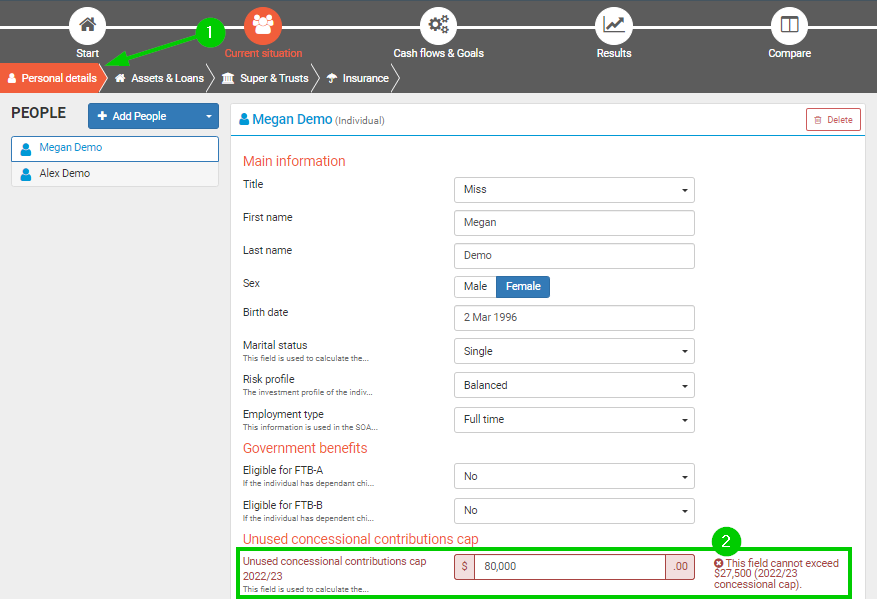
Change in SDS procedures
If you have a complex case that is outside the scope of the Optimo Pathfinder modelling you can do yourself, and you would like to submit it to the Optimo Financial SDS, then please email us on support@optimofinancial.com.au with the case name. The ‘Submit to SDS’ button is no longer available, but the service is the same. This change has been made to prepare for some future changes to streamline the SDS processes.
For more details, about the SDS, please see https://help.optimopathfinder.com.au/userdocs/web/optimo-financial-sds .
Notes for existing users
Please refresh your results for active cases
If you have any existing cases in progress, please refresh your results by clicking the Start solve button button for any scenarios where you created results on or before the release date of 14 June 2023. This will ensure that all your scenarios are consistent. Note that the numbers in your results may change when you re-solve, but it is better to be consistent across scenarios. If you are unsure when your results were created, see https://help.optimopathfinder.com.au/userdocs/web/how-to-check-when-your-results-were-created.
.png)