Production Release of Optimo Pathfinder (Ivins)
6 June 2017
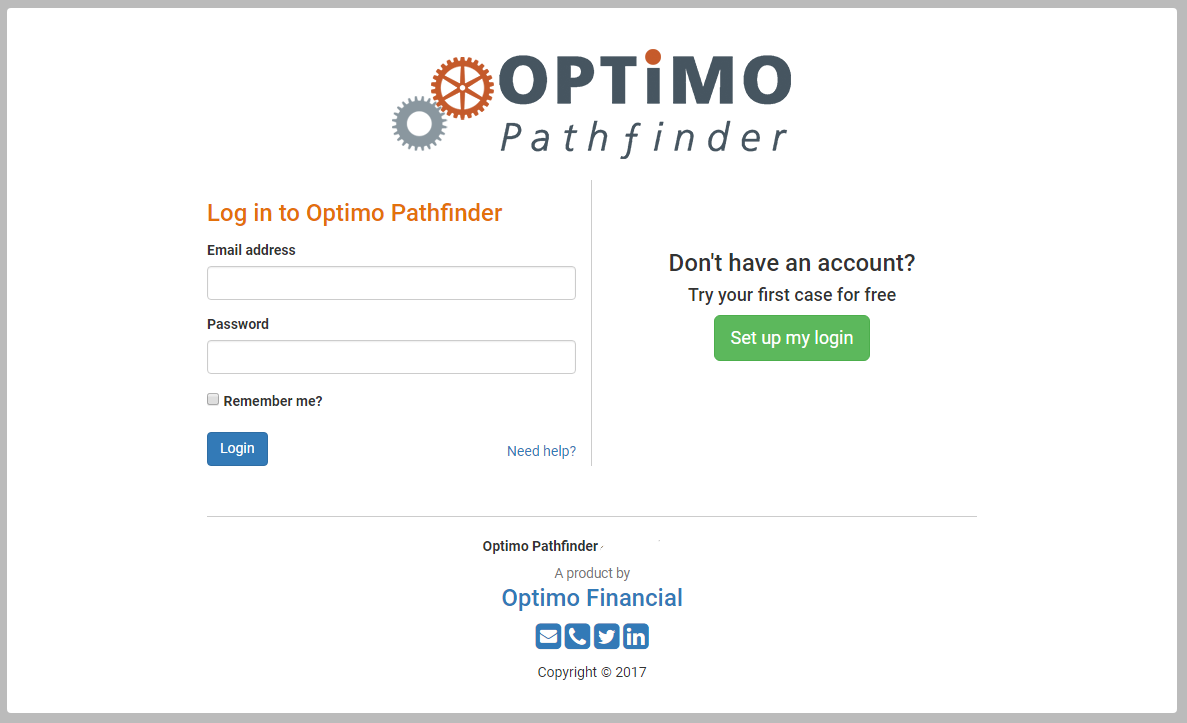
We name our releases alphabetically after explorers and this release is named after Marsha Ivins, who is a super cool astronaut!
Release summary
We're out of Beta and into Production!
New features
The "Add case" button is now enabled with online payments
You can now add new cases and pay online. On the home page:
When you click Add new case, you will either:
Be directed to the payment page where you can chose your case bundle (1, 10 or 20 cases) and pay online; or
A pop-up will tell you how many pre-paid or bonus cases you have left
You can view the status of your pre-paid cases in the Purchase history. For more details, see How to see your purchase history and how many cases you have used.
If you submit your case to the Strategy Development Service the payment process is the same:
You will be sent a quote to accept before we stat work
Once you accept the final results, we will send you an invoice
More fields to control investment options in super
At the Cash flows & Goals > Review super funds step, there are new investments for super funds:
Close an existing super investment option
Add new super investment options
If a super fund has 2 or more investment options, you can set them to be kept in a ration for the length of the analysis with the Future % split field.
For more information, see Superannuation (a.k.a Super).
Improved strategy documents: charts, options for years
At the Results > Documents step, you now have a choice of templates for the Strategy Paper (to make them fit nicely on a page, our reports tables have columns for 10 years):
Tables show first 10 years - the report tables at the end of the document will show the first 10 years of the 20-year analysis
Tables skip to show 20 years - the reports at the end of the document will show the first six years, and then the 10th, 15th and 20th year of the analysis. This lets you see the final values while keeping the reports to a single table, but it may skip years which are of interest.
Tables show all 20 years - for each report, all twenty years of the analysis are shown. This means that for each report there is a table showing years one to ten and then second table for years eleven to twenty. This makes the 'detailed reports' section of the document twice as long as the '10 year' documents.
There are now two new charts in the strategy documents:
Net Wealth
Asset distribution over time showing the proportion of assets inside super and outside super over time.
Instructions for shares have been improved
At the Cash flows & Goals > Review Assets & Loans step, for Shares/Managed funds, there is a new field called 'Minimum investment period'. This gives you the flexibility to make deposits and withdrawals while ensuring that no deposits will be made if the funds are required in a shorter time than the minimum investment period.
Extra notes for existing users
Thanks for your support during our Beta Phase!
Change | Details |
|---|---|
The new navigation menu does not affect your old data | We've changed the top menu to have sub-steps. This was done to improve the overall navigation and to allow us to implement more modelling options in the future. For your old cases, your data is the same. The main changes are:
|
'Ordinary wages' income type has been changed to 'Wages/Salary' | Any income in old cases with the 'Ordinary wages' type has been converted to 'Wages/Salary'. |
You can now enter fees and insurance to be paid out of new super funds | If you add an expense or insurance you can now choose a new super fund as the owner - just make sure you enter the new super fund before you enter the new insurance or expenses. |
For 'Shares/Manged funds' the 'do not sell before field' has been replaced with the much smarter 'Minimum investment period' field. | If this affects your old cases, when you try to solve, you'll get an error prompting you to fill in the 'Minimum investment period' field. This may change the results, but it will be better, because with this new option, Pathfinder will no longer deposit funds in one year and then withdraw them the next (unless the minimum investment period is set to 1 year). |
Changes to SDS payments |
|
.png)