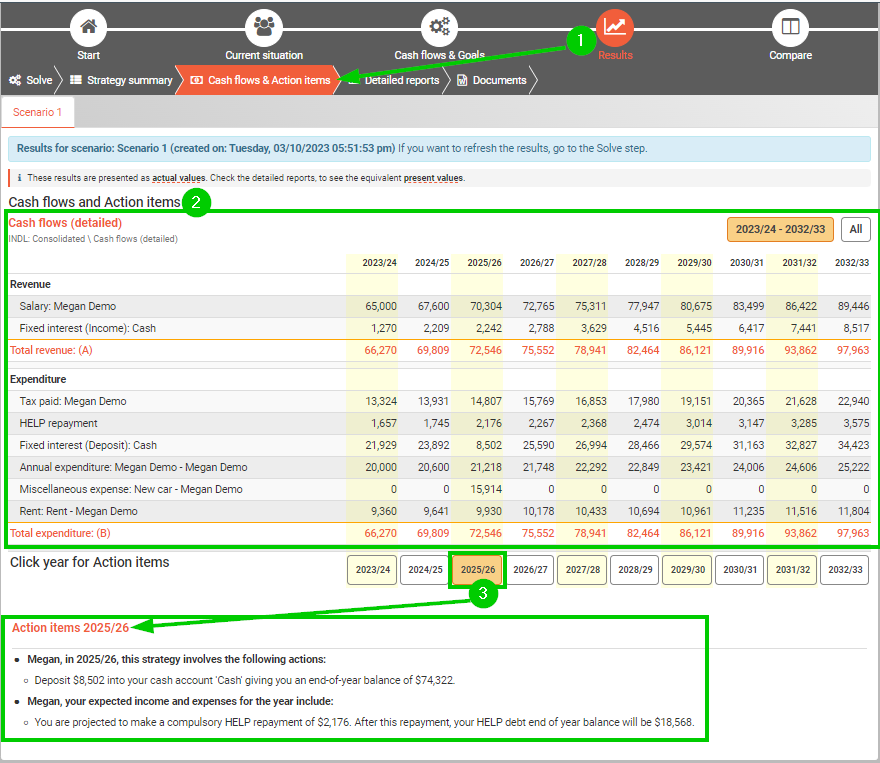HELP Debt results
For general tips about reading the results, see the Results step.
You can see results about a HELP Debt in the following places.
Strategy summary step
Go to the Results step on the top menu, and then choose the Strategy summary sub-step.
On this page, you will see sections for:
Each HELP debt - this will show current debt and future tuition fees, if any, and either a projected final balance or the year it is paid off.
Cash flows & action items step
Go to the Results step top menu, and then choose the Cash flows & action items sub-step.
In the Cashflows report, the Expenditure section lists HELP the total repayments
In the Action items, will list voluntary and compulsory repayments, and will mention when the loan is fully paid off.
Detailed reports step
Go to the Results step on the top menu, and then choose the Detailed reports sub-step.
The following reports may be useful (note, these reports list values for every year in the analysis):
HELP repayment report (under (Individual) > Tax) gives start and end-of-year debt balance, calculated compulsory repayment, voluntary repayment, if any, and interest/indexation.
(individual) report (that is, the top report for an individual), in the Loan balance (end of year) section, shows the end-of-year balance for all HELP debts.
Adjusting your results
If you would like to change something in the results or make another scenario for comparison, you need to change your input data and solve again. See HELP debt (a.k.a Higher Education Loan Programme debt, HECS debt) for data entry tips.
.png)