How to read the Age Lookup table
About the Age Lookup table
The Age lookup table is useful for finding the corresponding financial year for an individual's or dependent's age (or vice versa). It also labels useful milestones such as preservation age, age pension age and the year a child stops being dependent.
You can open the Age lookup table by clicking it (it is to the right of the window when you are working on a case)
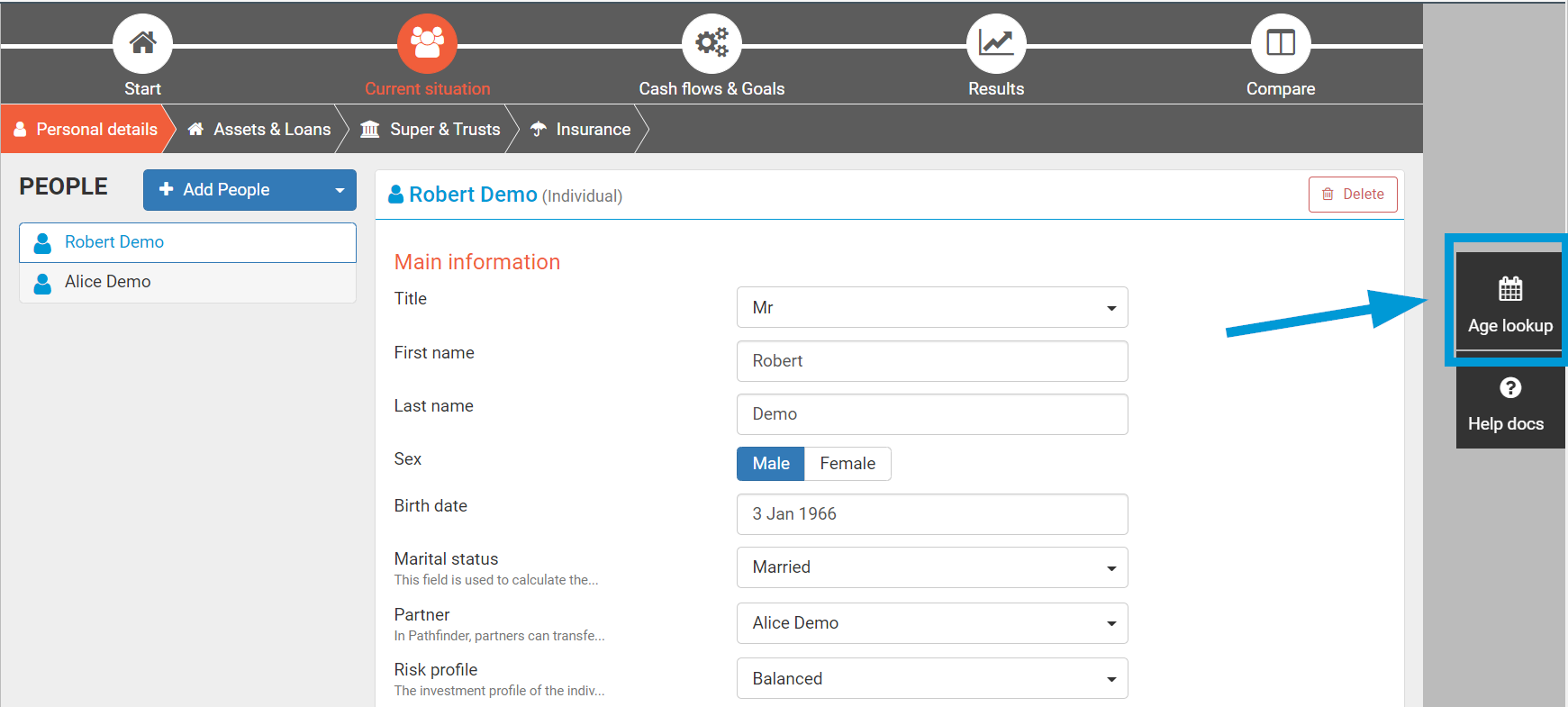
The pop-up table looks like this:
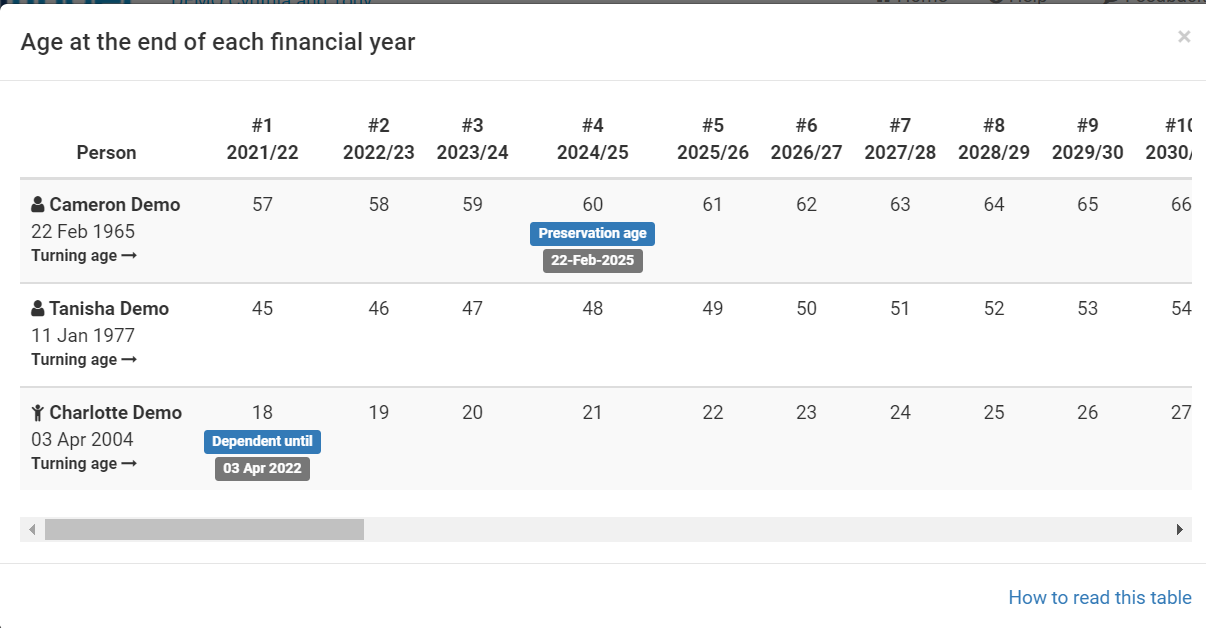
The table lists each dependant and individual and shows:
The age they will turn for each financial year in the analysis (i.e. 1 July - 30th June), not a calendar year (i.e. not 1 January - 31 December))
Annotations for individuals:
Preservation age
Age Pension age
Annotations for dependants:
'Dependant until' year (as entered by you at the Current situation > Personal details step
Examples for when this table is useful
The age lookup table has many uses:
If you need to know someone's Preservation age
If you need to know someone's Age Pension age
If you need to enter a value in the series builder relative to someone's age. Such as:
The years a child is 13 to 18, so you can enter school fee expenses.
The financial year a person turns a particular age, so you can change an expense. e.g. decrease living expenses at retirement.
.png)