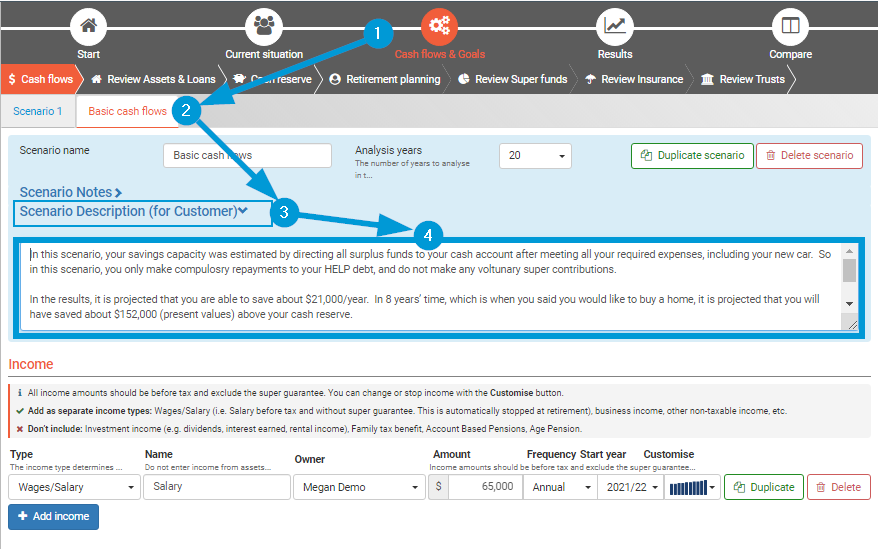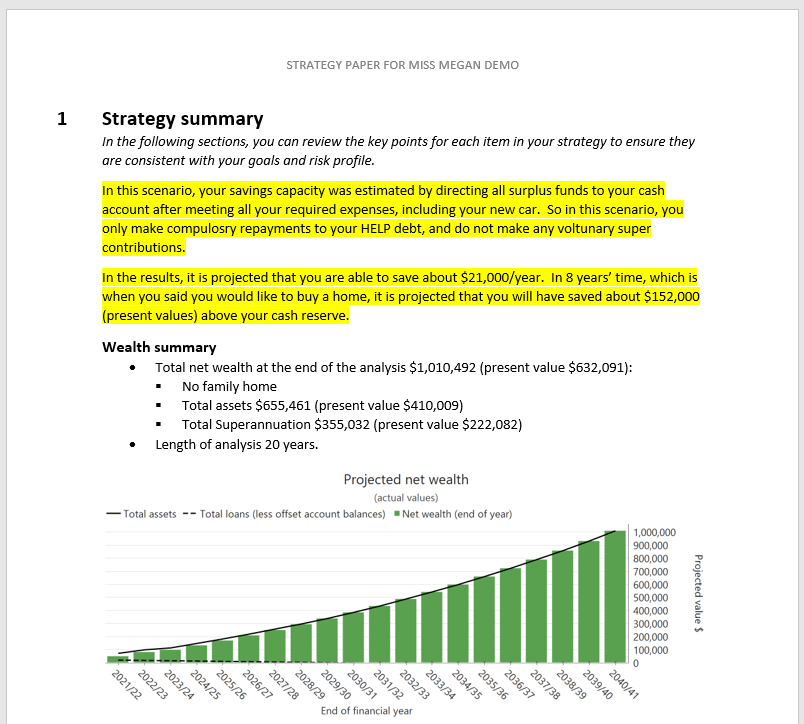How to use the 'Scenario description (for customer)' field to add notes to a results document
If you have notes that you would like to share with your customer in one of the results documents, you can use the 'Scenario description (for Customer)' field (at the Cash flows & goals step). Using this field is preferable to editing your downloaded document because you can:
keep your notes in one place and add notes as you do your modelling
write one summary and use it it multiple documents (e.g. Strategy paper and strategy comparison)
easily do a re-run without having to re-type or copy your notes into the document with the new results
If you have notes for internal use that you don't want your customers to see, then you can use the Scenario notes field.
You can use this field to write a short description of what has been modelled and comments on the results.
Step | Details | Screenshot |
|---|---|---|
Write your description in Pathfinder |
NOTE: You can edit this field at any time and they will be included the next time you download a document. You do not have to solve again to include the latest notes in the document. |
|
Your description will appear in any results documents you download | For more about downloading documents, see How to download results into a document (Strategy Paper, SOA (Statement of Advice) Foundation document, Strategy Comparison). At the Results > Documents step, the description will appear in the following templates in the following sections:
At the Compare > Documents step, the description for each scenario you have chosen will be in the 'Overview of scenarios' section of the 'Strategy comparison' document. |
|
.png)