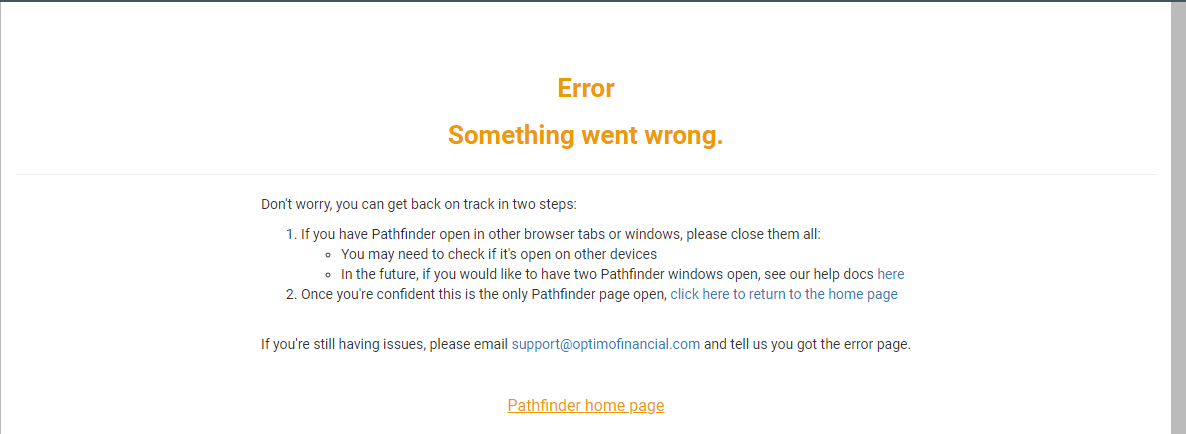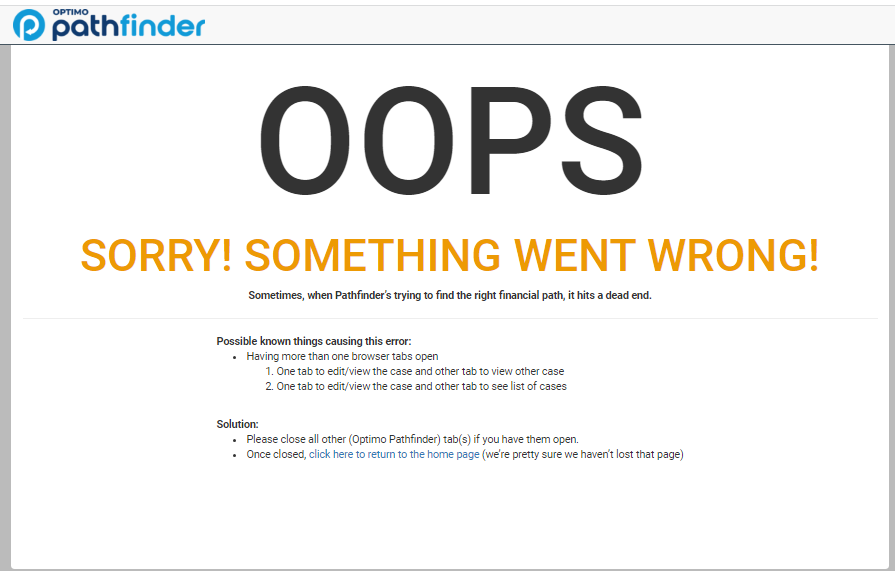New Pathfinder release (Dolphin) - customise the look of the interface
Thursday 30 November 2023
Release overview
Quick links
Sign up to Optimo Pathfinder (your first case is free! No credit card required)
Find out more at www.optimofinancial.com.au
Customise the look of the Pathfinder interface
.png?inst-v=e9a3be73-7ceb-4c2a-9097-6f975dbaae4c)
It’s now possible to customise the look of the Optimo Pathfinder interface, so it matches your organisation’s branding. This is particularly useful if you use Pathfinder in front of your clients.
The specific changes you can make are:
Replace the Optimo Pathfinder logo with your logo
Set two or three colours to replace the default Pathfinder colours of dark grey, blue and orange.
For more details, on what can be customised, please see our help docs: https://help.optimopathfinder.com.au/userdocs/web/customise-the-look-of-the-pathfinder-interface
And if you’d like to customise your interface, please contact us on support@optimofinancial.com.au.
Notes for existing users
Improvements to the ‘Oops’ errors
We’ve fixed the issue where deleting a scenario would trigger an Oops error
We’re doing more investigations, to reduce the incidence of the this error. However, the best way to avoid it is to ensure that you don’t have the same case open in two windows or tabs.
We’ve changed the old ‘Oops’ page to just be called ‘Error’ and to more clearly list instructions for how to recover from it
HELP debt charts are reinstated
The traces in the help debt charts have now been reinstated.
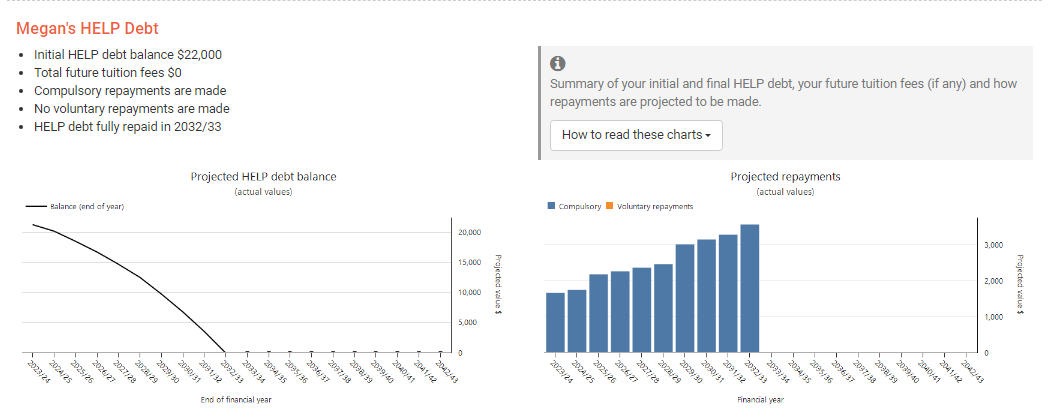
Did you miss our previous release?
After our last major release, we also updated Pathfinder with technical and assumptions updates:
.png)