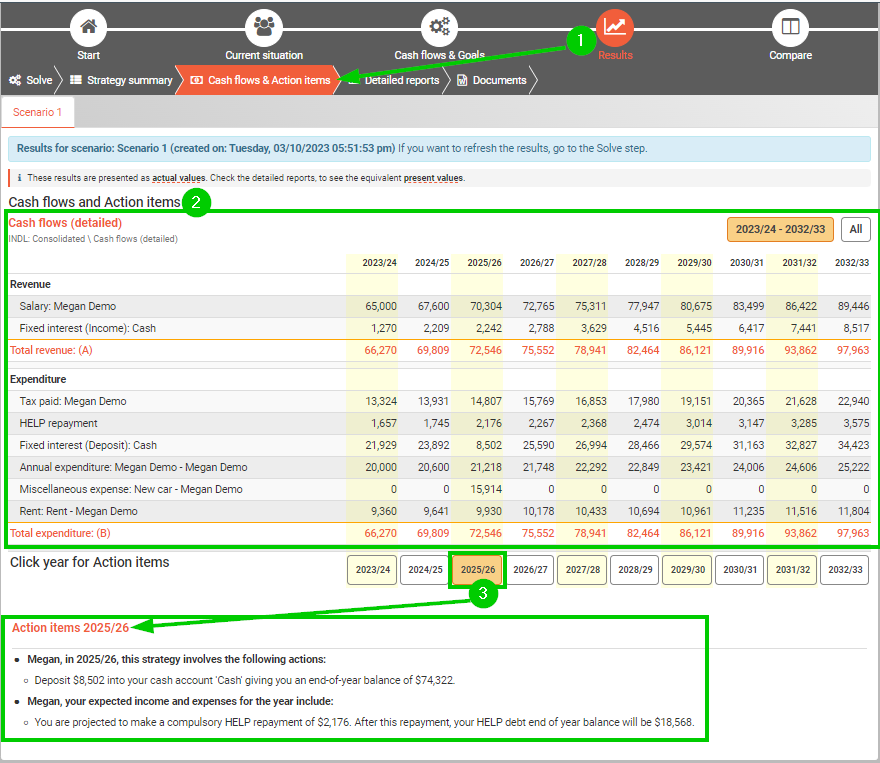Cash and offset account results
For general tips about reading the results, see the Results step.
You can see results about your cash and offset accounts in the following places.
Strategy Summary step
Go to the Results step on the top menu, and then choose the Strategy summary sub-step.
On this page, you will see sections for:
Cash reserve - shows the required cash reserve, and the maximum amount above the reserve (the total covers cash and offset accounts)
Cash and offset accounts - this shows you how much is kept in cash accounts and offset accounts
Cash flows & Action Items step
Go to the Results step top menu, and then choose the Cash flows & action items sub-step.
In the Cash flows report:
The Revenue section lists the following lines (if in the strategy):
Withdrawals from cash accounts
Interest earned on cash accounts
Redraws from loan offset accounts
The Expenditure section lists the following items (if in the strategy):
Deposits to cash accounts
Deposits to loan offset accounts
In the Action items, there will be dot point for each withdrawal or deposit to cash and offset accounts.
Detailed reports step
Go to the Results step on the top menu, and then choose the Detailed reports sub-step.
The following reports may be useful (note, these reports list values for every year in the analysis):
Available cash balances (under Consolidated) - this gives an overview of the cash accounts and loan offset accounts in the case including: the available cash, amount over the cash reserve, net change in the cash balance (this can be a positive or negative value)
Cash account reports - show the balances at the start and end of year, deposits, withdrawals and interested earned:
Directly owned cash accounts are listed under Consolidated > Assets and loans > (cash account name)
Cash accounts owned by SMSFs are listed under Consolidated > (SMSF name) > Assets and loans > (cash account name)
Under the (Cash account) report are sub-reports for:
Entry fee - calculates the annual entry fee, if any, for deposits
Investment return - calculates, for each year, the return on the invested funds
Reinvested income - shows the proportion of the investment return which is reinvested
Loan offset account (Listed under Consolidated > Assets and loans > (Asset name) > (secured loan name) > Offset account - shows deposits, redraws, and start and end-of-year balances. (For more about loan reports, see Secured Loan (mortgage) results)
Adjusting your results
If you would like to change something in the results or make another scenario for comparison, you need to change your input data and solve again. See Cash, Secured loan (for offset accounts) and Cash reserve goal for data entry tips, or these links for more tips:
.png)