Compare step
Make multiple scenarios, and compare how they stack up.
At the Compare step (top menu), you can easily see how different scenarios are projected to stack up against each other and download a 'Strategy comparison' document:
- Go to the Compare step (top menu)
- On the top row, you can see if there are any scenarios you don't yet have results for and solve them, if required:
- If you want to add new scenarios to compare, see How to make another scenario for comparison.
- On the top row, select the scenarios you want to compare. You can compare up to six scenarios.
- Review the tabs with charts to compare different aspects of the strategies (e.g. total wealth, asset balances, super balances, etc)
- You can click the Show chart thumbnails button to see all the charts on a tabe in a single view
- When you are happy with the results, you can click the Documents tab to download a strategy comparison document:
- It is also recommended that you review the results for each scenario as well. For more see How to read the websolve results
- For more information about downloading the document, see How to download results into a document (Strategy Paper, SOA (Statement of Advice) Foundation document, Strategy Comparison)
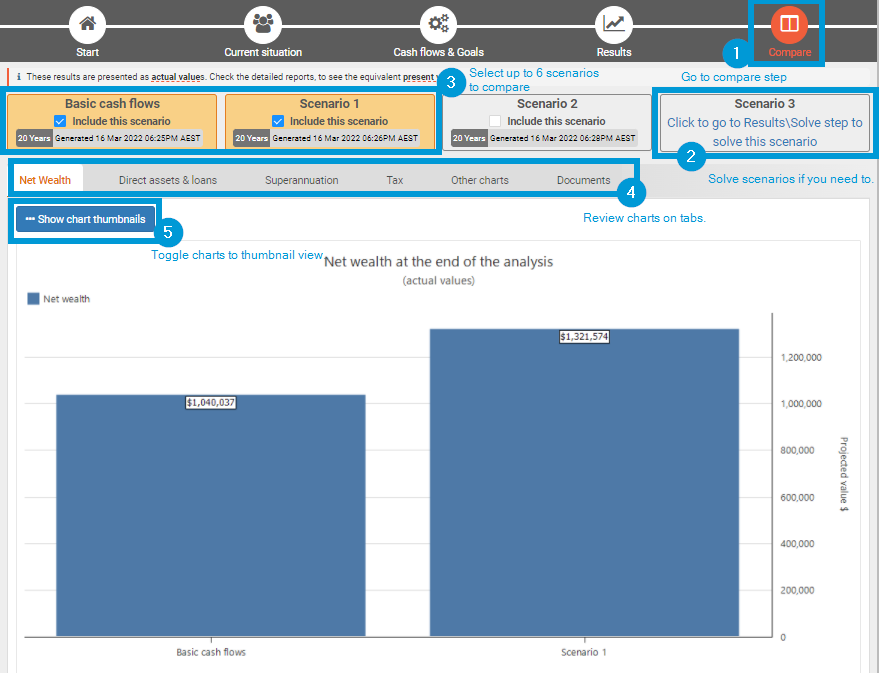
Related pages
For some ideas for making scenarios for comparison:
.png)