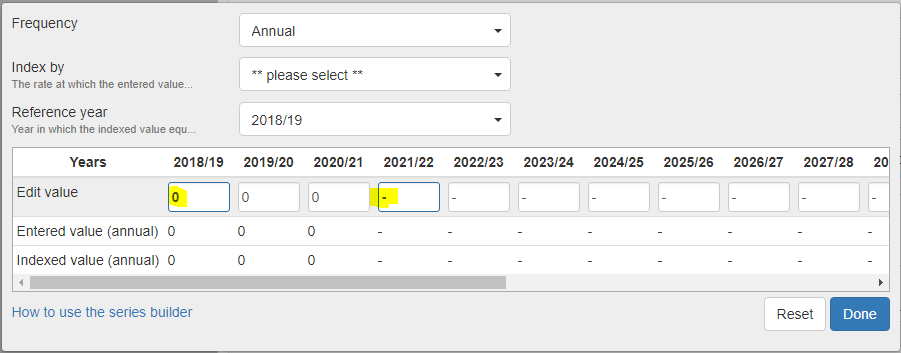How to model loan repayments that are only fixed in some years
On this page
Modelling fixed loan repayments
These steps show how to model loan repayments when you do not want to make additional repayments for some years, but want to allow extra repayments in other years (e.g. the loan is fixed for the first 3 years). This can be done for any type of loan.
| Step | Details | |
|---|---|---|
| 1 | Add the loan | The loan can be existing or proposed. For more information, see Secured loan, Unsecured loan, HELP debt (a.k.a Higher Education Loan Programme debt, HECS debt) |
| 2 | Find the loan repayment options field |
|
| 3 | Set the loan repayments | In the Extra repayments equal to field (or 'Voluntary repayments equal to' field for HELP debts):
In this example, no extra repayments are allowed for the first three years, and then pathfinder is allowed to calculate:
|
.png)