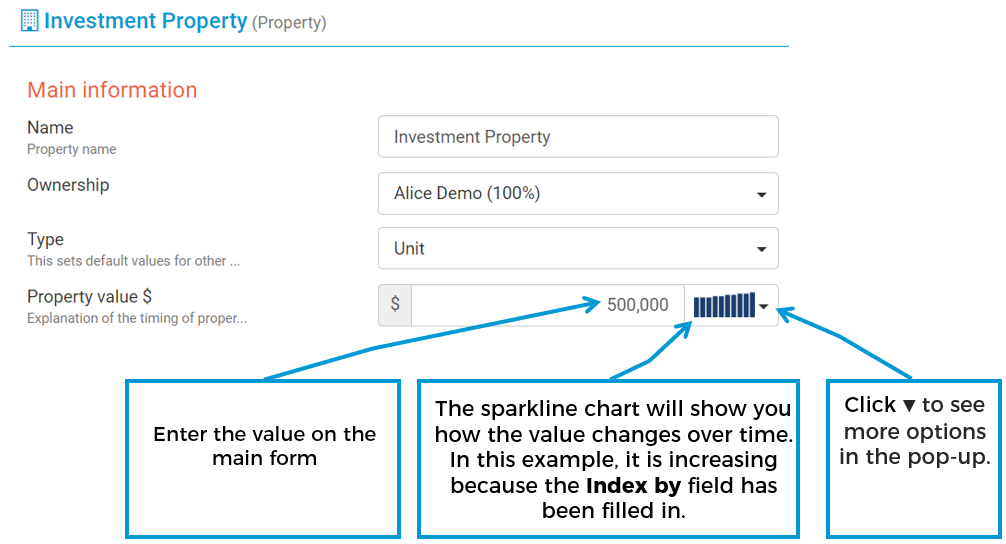How to stop a value in the series builder
On this page
Stopping a value in the series builder
If you have a value that will stop in later years, then in the series builder, put a zero in the first year you want it to stop.
In this example, the $5,000/year expense happens in the first 4 years, and then doesn't happen after that (e.g. the school fees stop when the child finishes school), so a zero is put in the 5th year:
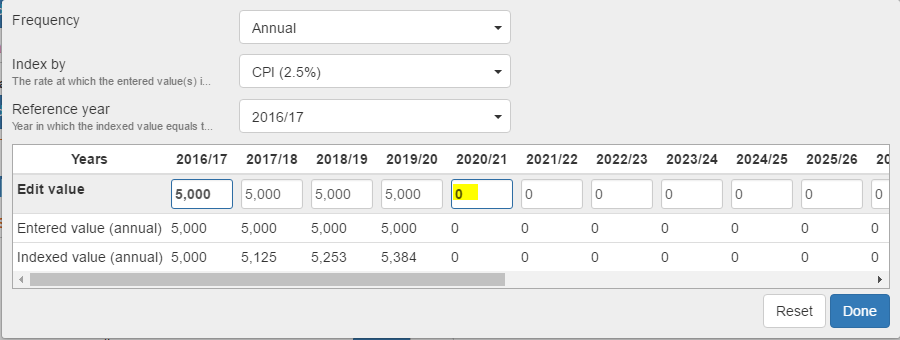
If you'd like to enter values based on someone's age, you can use the Age lookup table to find the corresponding financial year. For more, see How to read the Age Lookup table.
If the amount is not happening for the entirety of the final financial year (e.g. a weekly expense that stops half-way through the year), then you may wish to make an adjustment. In this example, the expense is $2,000/year and stops halfway through the fourth year, so:
- In the first year, put $2,000, this fills it in for subsequent years
- In the fourth year, the expense only happens for half the year, so enter $1,000 (i.e. half of $2,000)
- In the fifth year, the expense doesn't happen any more, so put zero (this will automatically fill it in for subsequent years)
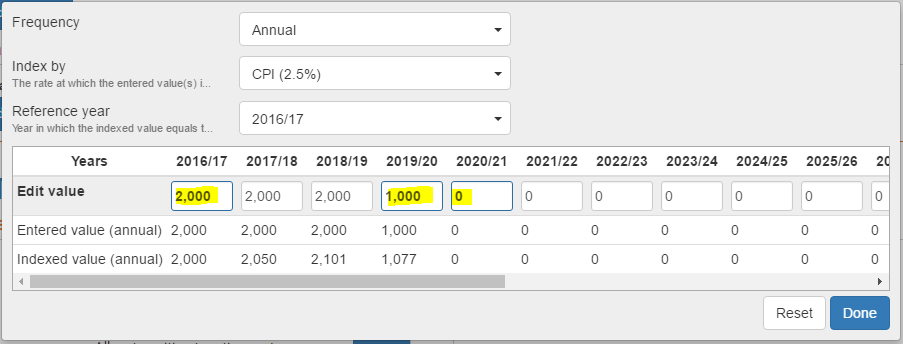
.png)