How to increase or decrease a value in the series builder
On this page
How to increase or decrease a value in the series builder
- Some income is automatically stopped at retirement. For more details, see the pre-set values for Income
- If you'd like to enter values based on someone's age, you can use the Age lookup table to find the corresponding financial year. For more, see How to read the Age Lookup table.
To increase or decrease a value in the Series builder:
- Open the Series builder pop-up by clicking the ▼ (on the right of the field). e.g.

- In the pop-up, in the Edit value row, fill in the new value in the appropriate year:
- Note that the field in the 'Edit value' row will have a dark blue border to indicate that you have edited it
- All subsequent years will also be filled in with the same value
- If required, You can change the value in subsequent years, too:
- underneath the table is a scroll bar so you can see later years
In this example, the individual's income is zero for the first three years (e.g. because they are on parental leave), and then has 3 years of part-time work ($30,000) and then changes to full time ($60,000):
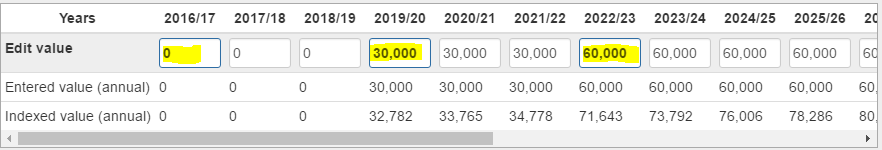
On the main form, the shape of the series builder sparkline will reflect the date you have entered:
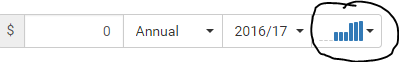
.png)