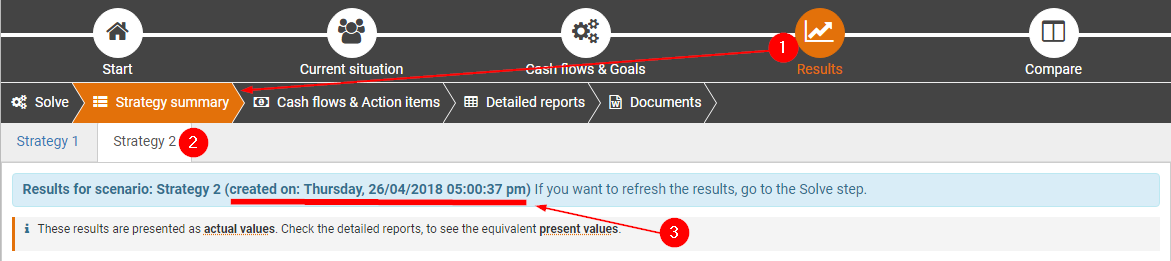New Pathfinder Release (Mawson)
8 August 2018
(This release is named after the Antarctic explorer Douglas Mawson, which seemed appropriate for a winter release)
Overview
This release is the first in a series where we will be improving the results documents.
Useful links
Ready to check out this update?
Log in to Optimo PathfinderDo you have feedback or questions?
Contact usNeed further information?
Visit our website
New features in this release
More options on the 'Documents' step
Include or exclude charts and select what years to show in the detailed reports
At the Results > Documents step, there are new options for the results documents:
| 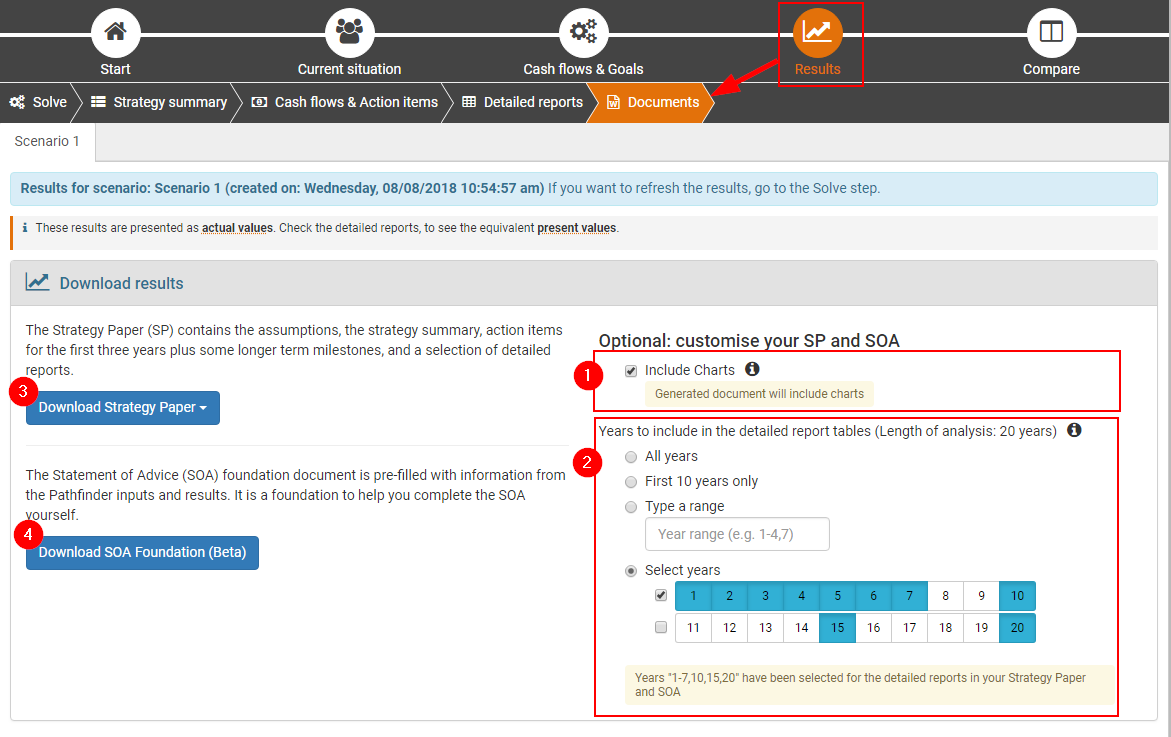 |
New 'Cash shortfall' Strategy Paper
If your case has a cash shortfall, the new 'Cash shortfall strategy paper' contains a set of reports to help your clients understand the cause of the projected shortfall and decide how to resolve it. It is available on the Results > Documents step, under the Download strategy paper button.
Legislative updates
Low and Middle Income Tax Offset (LAMITO) is now implemented (part of the Personal Income Tax Plan 2018)
The LAMITO has now be implemented. In 2018/19, this tax offset is projected to give an extra $530pa for income earners earning between $50,000 and $85,000 (and less for other income levels). Note that the change in tax thresholds was previously released on June 25 (Release notes). This offset will automatically be applied when you solve your case.
Workaround for modelling 'Downsizer contributions'
Pathfinder does not automatically model downsizer contributions (that is, the 2017/18 Budget initiative that allows eligible individuals to contribute some proceeds from the sale of their home into super). However, if your clients are eligible and you know how much to contribute, it is possible to model the scheme with a workaround. For more see How to model downsizing contributions to superannuation (a workaround).
More summary reports for SMSFs
At the Results > Strategy summary step, there is now a summary report for every asset in the SMSF. This is part of our on-going work on SMSFs. | 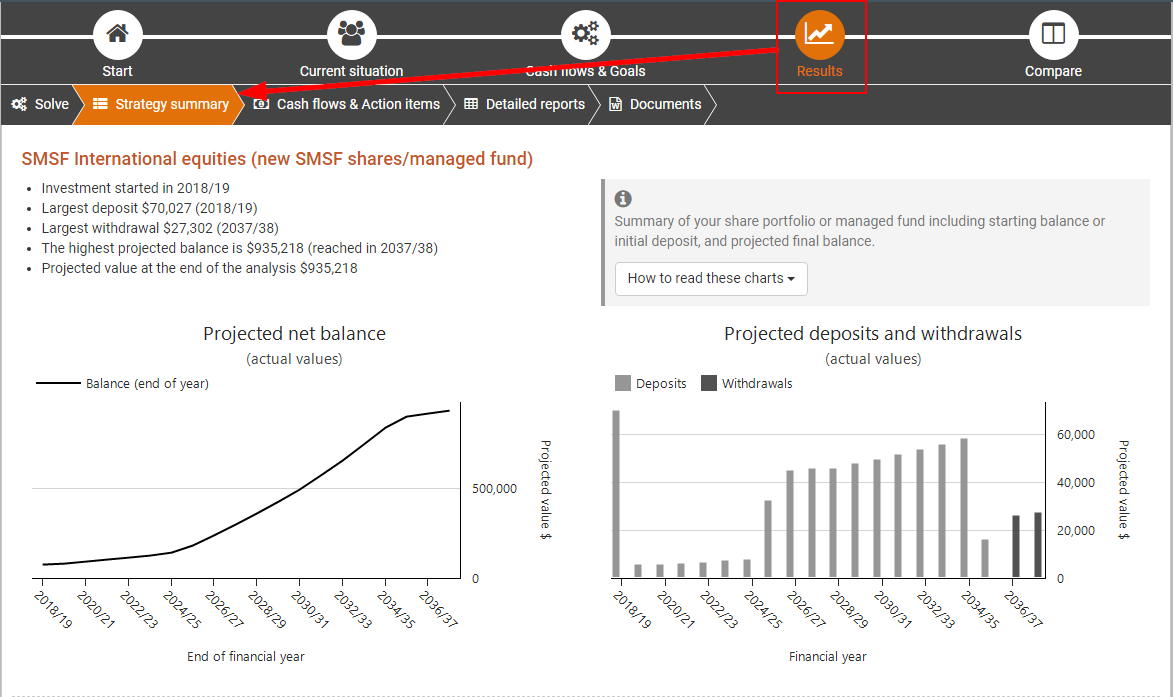 |
New 'Property income vs expenses' chart
At the Results > Strategy summary step, if your case has an investment property, you will see a new 'Property income vs expenses' chart in the summary for the property. It shows the projected property rental income compared to the total of the projected running expenses and total mortgage repayments and can help show your clients if their property is projected to make a profit or a loss. | 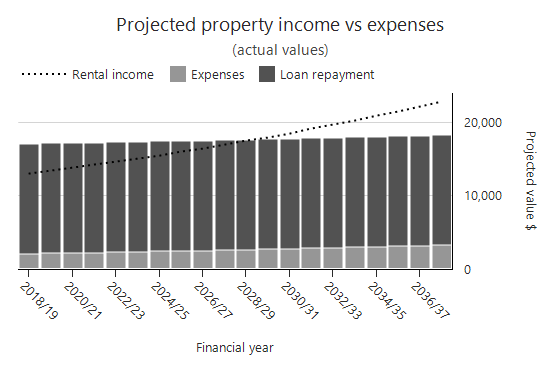 |
New help documentation for results
We've added more documentation to help you find the report you need for any item in your case. For more, see Results step.
Notes for existing users
Remember to refresh the results for existing cases
If you have any existing cases in progress, we recommend clicking the Start solve button again for any scenarios where you created results before 8 August 2018. This will ensure that all your scenarios are consistent and are using the latest version and can take advantage of the new features. Note that the numbers in your results may change when you re-solve, but this will reflect the latest legislation.
If you want to keep your previous results and do not want to re-solve your scenario(s), then please note:
The Low and Middle Tax Income Offset (LAMITO) will not be included in your results
If your case has an SMSF or Trust, the results documents will be missing the 'Cash/Transaction account' detailed report. If this is the case, please contact us, and we can make an alternative template available so you have the full set of reports.
Changes to the results documents
The document templates were changed a little to the new options, so please note:
The templates generally have the same content as before, but you can now use the options (i.e. include/exclude charts, select years for detailed reports), instead of choosing from a long list of charts
A few formatting changes have been made:
Headers and footers include more details (these can be updated by changing the details on the title page for more, see Understanding the formatting in the Strategy Paper and SOA documents)
The 'Adviser details' are now on the second page of the document (to edit these details, update your profile in Pathfinder. For more see Update your profile)
A few improvements have been made to the SOA template (there will be further improvements in later releases):
There is now a single SOA template that can be used for either one or two people
The 'Strategy summary' (with optional charts) is now included in a section called 'Strategy overview' - this saves you copying and pasting from the strategy paper
The action items are now included in a section
A few general improvements have been made to the 'detailed reports' section:
The 'Assumptions' section has moved from the start of the document to the 'Detailed reports' section at the end of the document. This is to prepare for a new feature in an upcoming release.
A few changes have been made to the detailed reports to help them fit better:
Page margins have been made narrower
Headings for detailed reports have been changed so that if the report goes across two tables, it’s now under a single heading. E.g. you’ll now have a single heading like “Table 1: cash flows” instead of two headings like “ Table 1 Cash flows (years 1 – 10)" and "Table 2 Cash flows (years 11 onwards)”. This change was required to accommodate more flexibility in choosing what years to include in the template.
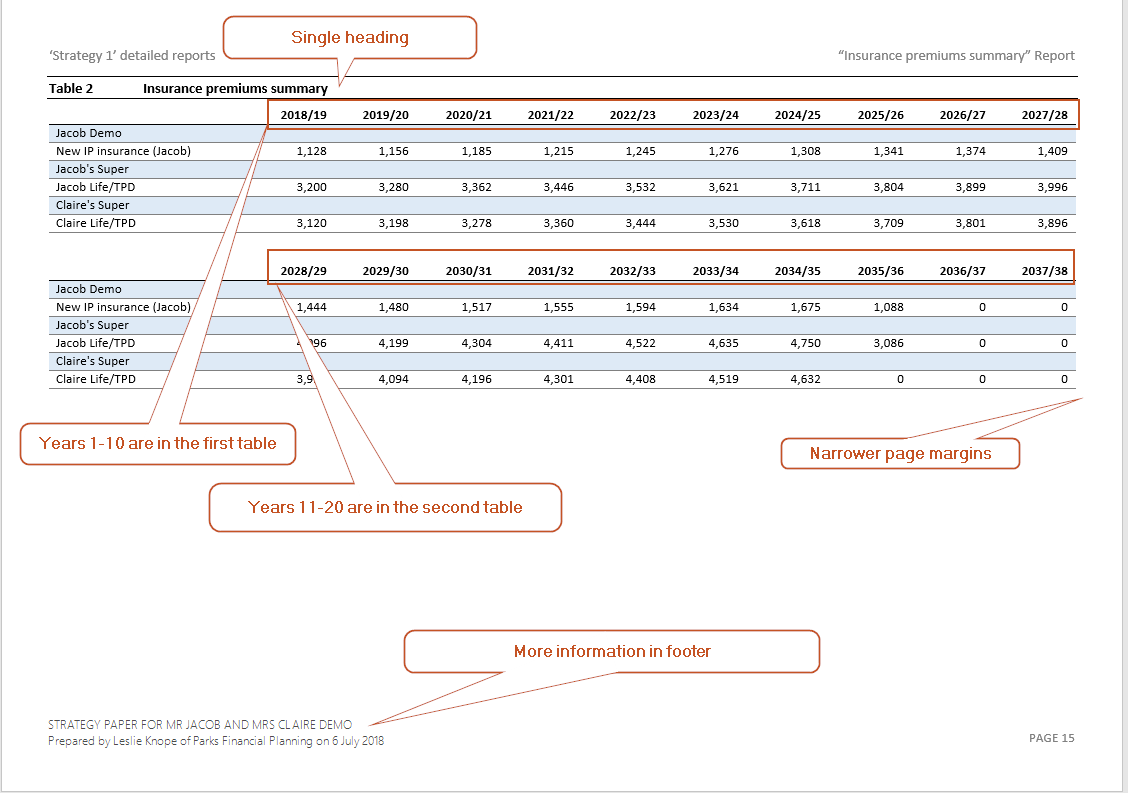
You can no longer solve if there are errors in your data
If there are errors in your data, the solve button will be disabled. Ensuring your data is error-free before solving helps make the results behave as expected.
| 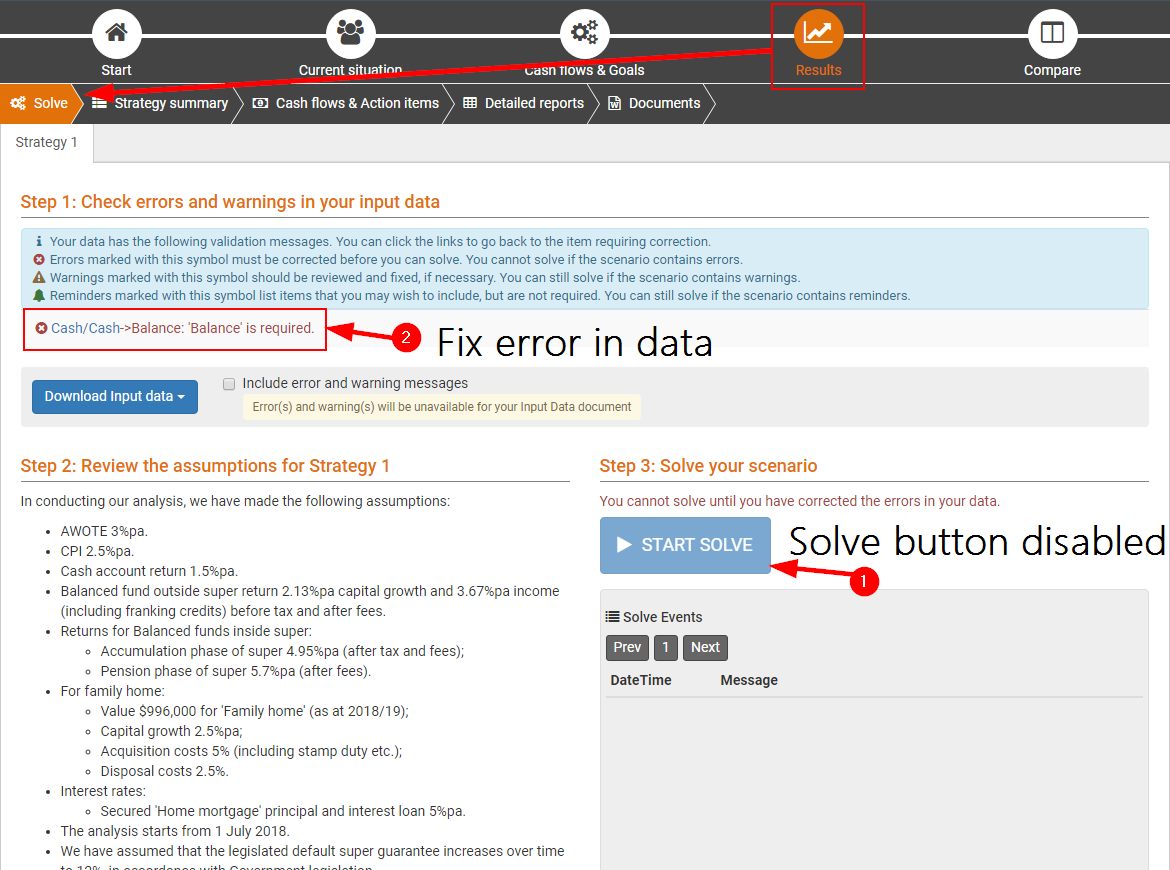 |
Series builder sparkline now shows 10 years
The sparkline on the series builder now shows 10 years (it used to show 9). To see the full 20 years, you can open the series builder.
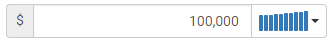
The legend on 'Compare' charts now just has the scenario name
The legend on the Compare charts, now just has the scenario name (it used to also include the chart name). This makes the charts look neater and is the first of a few more improvements to the compare step which will be in later releases. | 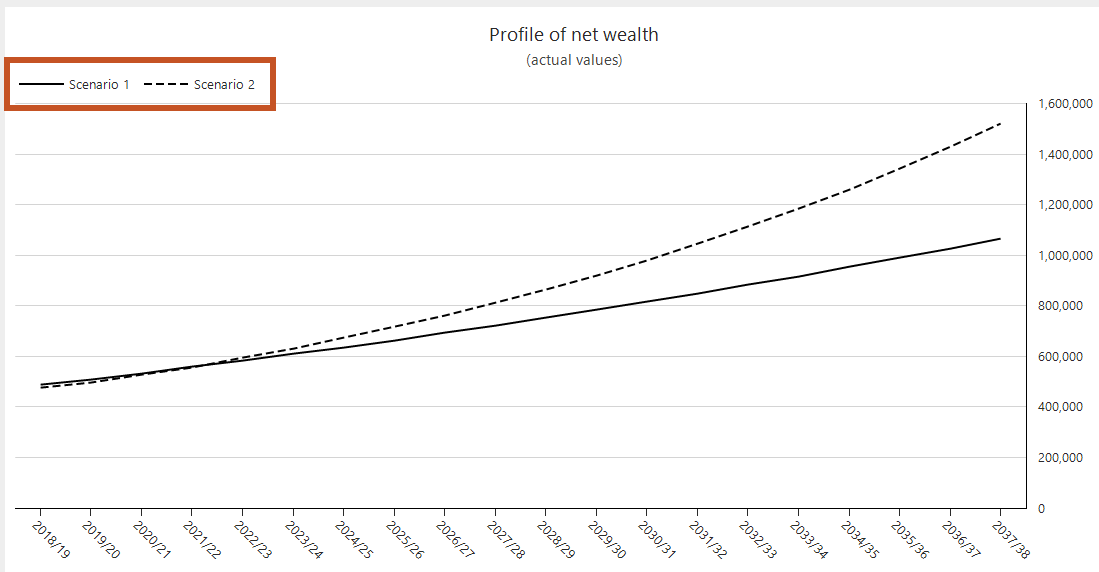 |
Detailed report for SMSFs, Trusts & Companies: 'Cash account' detailed report now called 'Transaction account'
In the detailed reports for SMSFs, Trusts & Companies, the detailed report called 'Cash account' has now been renamed to 'Transaction account' (and also for 'Cash account (detailed)'). This report is online and is also included in the documents. This change makes it easier to distinguish the special transaction account from a normal cash account. The transaction account reports show all transactions between assets in the entity as well as funds going in and out of the entity. It usually (but not always), has a zero balance by the end of the year. | 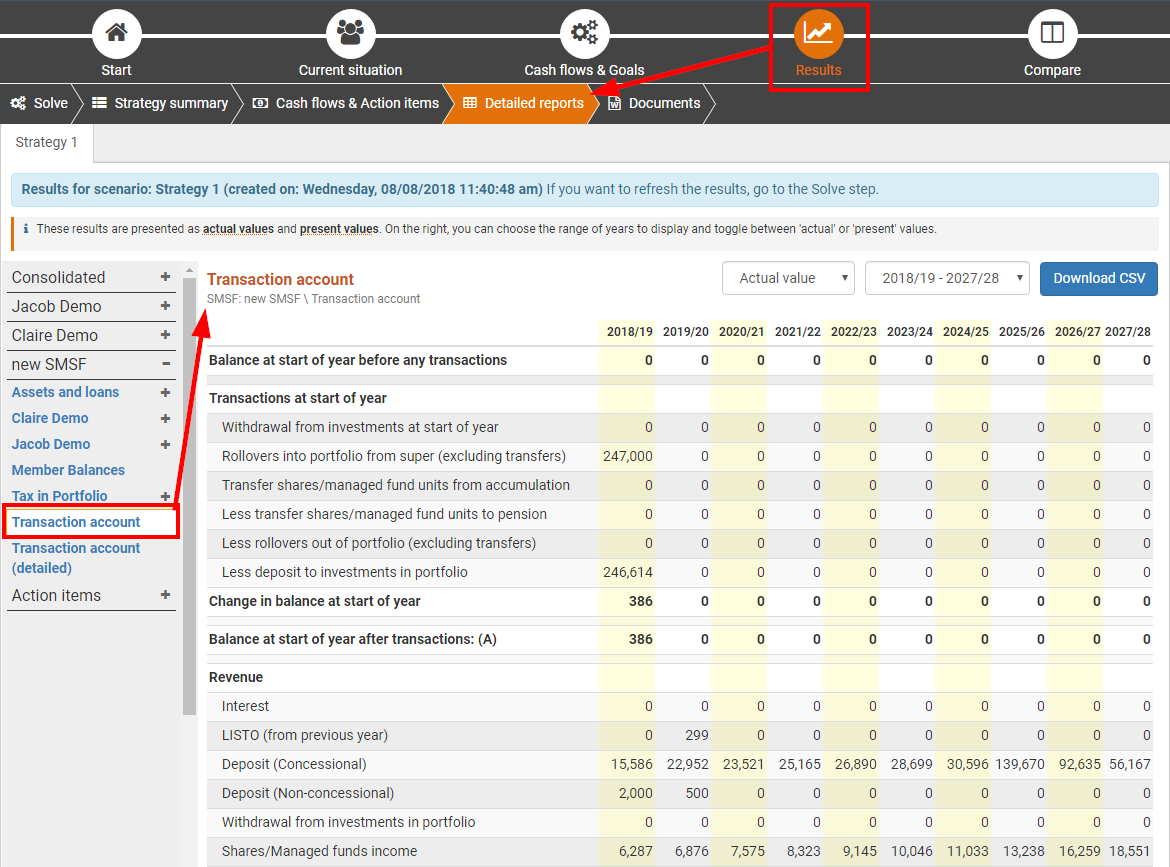 |
Better reporting for Trusts
If you submit a case with a Trust to our paraplanning service (or you've been doing cheeky Trusts in the websolve), the 'Strategy summary' step has new sections for the Trust and each Trust beneficiary. If you download a results document, it will also include detailed reports for Trusts:
| 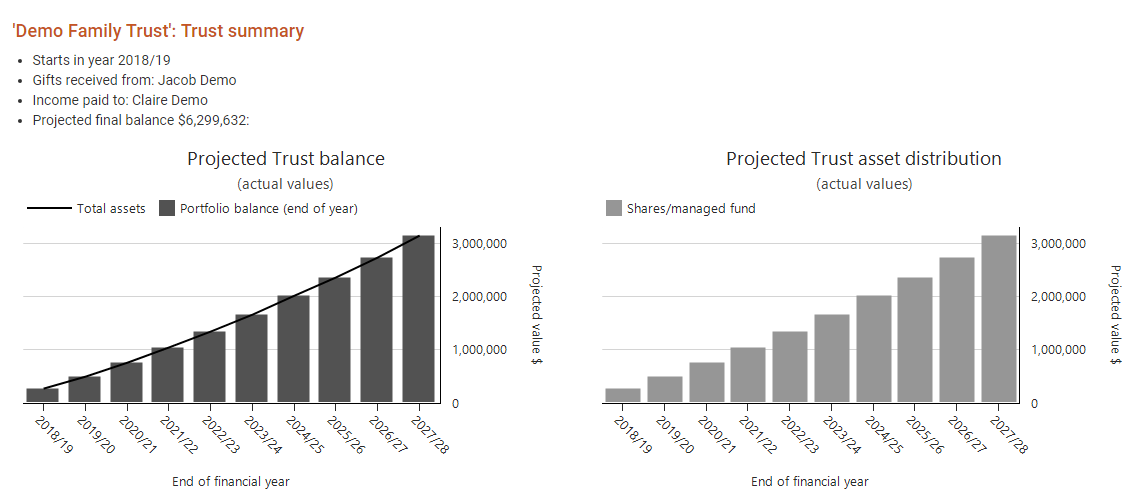 |
Action items inside super removed
The action items inside super have been removed. Based on feedback, these action items were too much information and were more likely to cause confusion than be helpful. We will release improved versions in the future.
You can still find the information about super funds in the following places:
Information about rollovers between super funds, or rollovers from accumulation to pension phase will still be listed under an individual's action items.
Information about investments insider super are in the detailed reports in the 'Assets & Loans'
Information about deposits to a super fund are in the detailed reports
.png)