How to link an existing case to Dash
If your Pathfinder account has just been connected with Dash, you may be keen to export the results of a Pathfinder case you previously worked on. This page will guide you on how to do so.
If you are instead looking to enable the connection between your Pathfinder login and Dash to start using the PathFinder app, please contact us (support@optimofinancial.com.au).
Can I export results of an old case to Dash?
Yes. You need to create a new case using the PathFinder app in Dash, then request Optimo support to copy the old case’s data to the new case. Then, you can save the results of the new case with the PathFinder app.
Why?
Currently, a Pathfinder case’s results can only be saved to Dash if the case is linked to a Dash contact (meaning the case was added for a Dash contact via the PathFinder app in Dash). Therefore, you will not be able to directly export the results of an old case originally added in Pathfinder.
However, if you add a new case via the PathFinder app in Dash for your desired contact, Optimo support can copy over the data from your old case.
What are the steps?
Actions | Example screenshot | |
|---|---|---|
| 1 | Log in to Pathfinder, and note down the name of the case that you want to export the results of. | 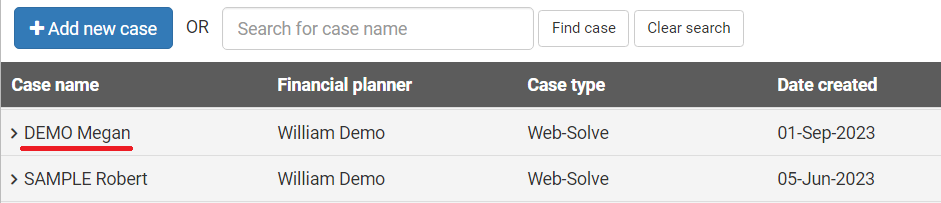 |
| 2 | Log in to Dash, and push a case for a contact to Pathfinder. For more details: How to push data from Dash to Pathfinder It’s okay if the contact has minimal details, e.g. just their name. |  |
| 3 | Let Optimo support know the name of the original case you want to be copied over to your new case: https://app.optimopathfinder.com.au/Home/ContactUs We will let you know once this is ready. Make sure you are not editing the new case, to avoid version control issues. | 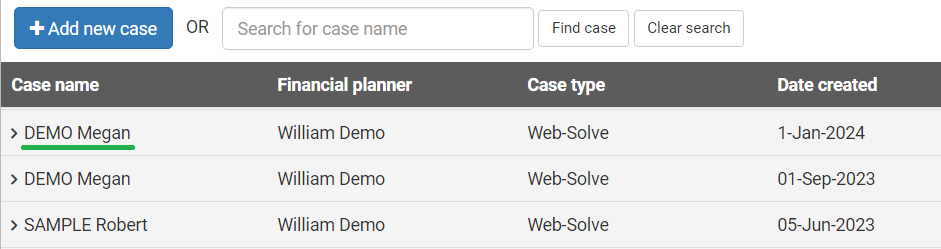 |
| 4 | Review the case and solve it for results. Then save the results to Dash. For more details: How to generate an SOA using Dash |
.png)